How to Recover/Restore Deleted Photos and Videos on Samsung Mobile PhonesMaybe some people have accidentally deleted some important files that are stored on a Samsung cellphone. That is what irritates some people because photos or videos are just deleted.
But you don't need to worry about that! You need to know in advance, the file does not just disappear permanently. There are several ways to get the files back into the original folder.
The following TabloidTekno will provide a guide to restore deleted photos and video files on your Samsung cellphone.
How to Restore Deleted Photos and Videos on Samsung Mobile Phones
Samsung smartphone is not possible to restore a photo or video by itself. You are required to use a third party application that allows you to restore your files.
Here are some applications that can restore files on your Samsung phone.
Recuva
This Recuva application is highly recommended for you to restore lost or deleted photo, video, document files on Samsung mobile phones. However, to run it requires a PC or laptop.
- Download the application on the Recuva web.
- Install the application to complete.
- Connect the Samsung mobile to PC / laptop with a USB cable.
- Make sure the memory card has been detected by the PC, then open the Recuva application.
- Determine which file you want to restore.
- Select storage location.
- Check the Enable Deep Scan section if you want to scan deeper.
- Then click Start.
- When the file is found, check the file and right-click and select Recover Checked.
- Make sure to determine the storage position and click ok.
- Finally, move files from PC to Android.
Mobikin Doctor
This application has many advantages, such as being able to restore videos, files, emails and contacts quickly! Not only for Samsung smartphones but can also be used by other smartphones that are still based on Android.
- Download the Mobilkin Doctor app and install. (Windows & Mac versions)
- Connect the Samsung mobile to the PC and this application will ask for phone access rights. just follow the instructions.
- After connecting to this application you can choose which files to return.
- In just seconds, the missing file will be seen.
- Select Recover to restore the file.
FonePaw Android Data Recovery
To use this application is not much different from the two applications above. Not only Samsung smartphones that can use this application, other smartphones can also use it.
- Download the Fonepaw application software first and install it.
- Connect Samsung mobile to PC.
- Then choose what type of file you want to restore.
- Check the file options to be returned, if you don't want to bother then just check everything.
- Finally click Next, then wait for it to finish.
Dumpster - Recycle Bin
As we have said before, that deleted files are still not permanently lost on your device. Well, this Dumpster application can help you be able to restore files, photos, videos and documents on deleted Samsung mobile phones.
- Download and install the dumpster application first from the Google Play Store.
- Open the application, then adjust the settings.
- please specify which application you want to return.
Restore Image (Super Easy)
In accordance with the name of the application, this application is very easy to use to restore deleted photos and videos. Use in this application can also be done without the need to root.
- Download and install the Restore Image on the google play store.
- Then select the folder where the file was previously deleted.
- Then select the photo you want to restore and click the Restore Image button.
- Then the photo will return to the previous folder.
Maybe that's just a guide this time on How to Restore Photos and Videos on Samsung Phones. To update additional information we will continue to update, so don't forget to bookmark.
Hopefully useful .Thank you. If it is useful for you, please help and don't forget to click on the ad, huh?

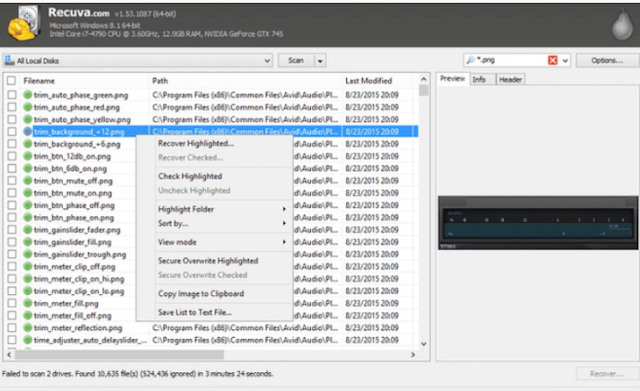
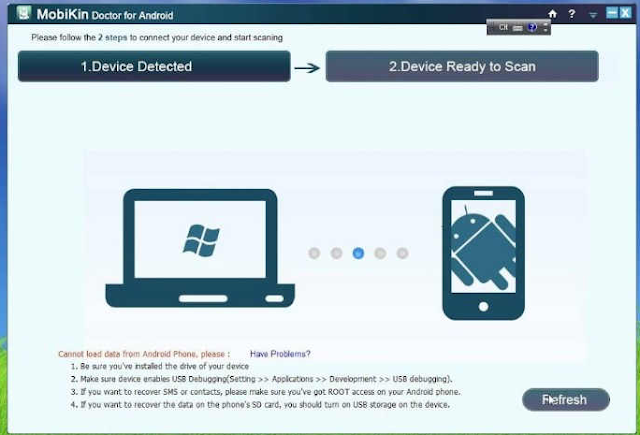
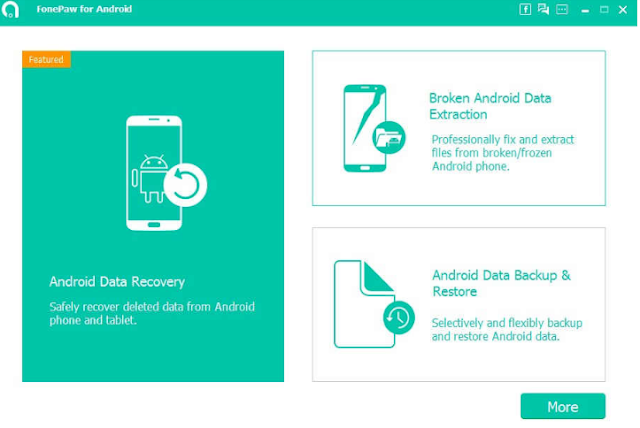

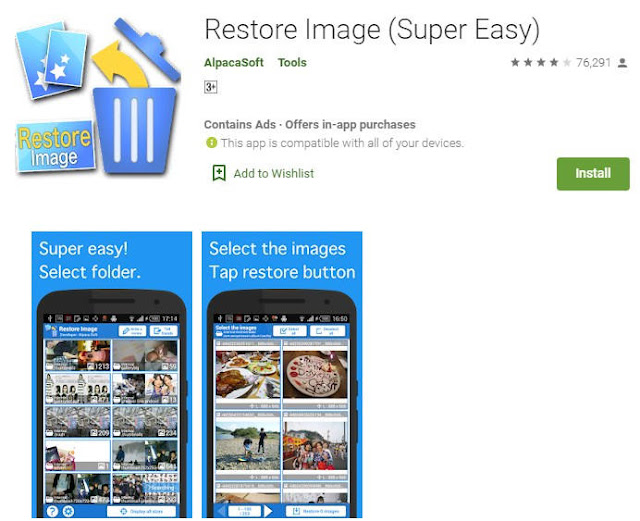

0 Komentar untuk "How to Recover/Restore Deleted Photos and Videos on Samsung Mobile Phones"