www.serbhaneka.com 4 Ways To Post On Instagram (Photos and Videos) and Their Captions.
Instagram is one of the most social media platforms with
users. In addition to sharing photos or videos, many users use Instagram as a
portfolio to support their profession and work.
For users who often spend time exploring Instagram posts,
naturally they often find good, funny or inspiring photos or videos. And many
share or repost IG posts so that their timeline is not boring.
Then, how to repost on Instagram? Here are some ways that
users can use.
Also read:
How to easily post on Instagram
Until now, Instagram does not provide special features to
repost other people's posts to our Timeline like other social media. For
example like the 'Retweet' feature on Twitter, the 'Share / Share' feature on
Facebook, or the 'Pin' feature on Pinterest.
To be able to post Instagram posts, we must use the help of
a third-party application then log in using our Instagram account. Here are 4
applications that can be used to repost Instagram posts:
NOTE !! : Content that will be reposted (photos or videos)
can only be reposted if it is publicly set by the original post owner.
1. Repost for Instagram
1. First, download and install the Repost for Instagram
application first. (Download here)
2. After successfully installing it, then open the Repost for
Instagram application. Next, please open the Instagram feed in this
application.
3. Select the photo or video you want to repost, then tap on
the three dot icon in the upper right corner of the post, then select Copy
Share URL.
4. Open Repost. On the repost bar, the username of the reposted
post will appear and the location can be moved around.
5. You can delete the original post caption, or you can also
edit it and add your own words.
6. When finished editing the caption, click Repost to send it
to your timeline. Repost For Instagram
2. Regrann
1. Download and install the Regrann application through the
Google Play Store (click here).
2. If it has been successfully installed, run the Regrann
application then please open the Instagram feed via this application.
3. Select the photo or video you want to repost, then tap on
the three dot icon in the upper right corner of the post, then select Copy
Share URL or Share then the Regrann will automatically open.
4. Next, tap the Instagram icon in the lower right corner of
the application. If you still need it, you also still edit the photo.
5. You can rewrite the caption, or include the old caption. The
trick, hold a few seconds until the ' paste' option appears to copy the original
posting caption in full.
6. Tap Share to repost.Regrann
3. SHARE
- The first step, download and install the Babagi application in Playstore first (click this link).
- When the installation process is complete, tap the Instagram icon in the upper right corner to open Instagram feeds through this application.
- Select the photo or video you want to repost, then tap on the three dot icon in the upper right corner of the post, then select Copy Link.
- Wait a few moments until a notification appears from Babagi, then tap the Babagi notification.
- The contents of the selected post will be downloaded, wait until the download process is complete.
- If the download process is complete, the downloaded content will appear and the Share, Repost, and Delete options are available.
- All photos and videos downloaded via Babagi will be stored on the smartphone. To see it, please open your gallery.
4. InstaRepost
- Download and install the Regrann application through the Google Play Store (click here).
- If it has been successfully installed, run the Regrann application then please open the Instagram feed via this application.
- Select the photo or video you want to repost, then tap on the three dot icon in the upper right corner of the post, then select Copy Share URL.
- Next will appear options ‘Repost Now‘ and ‘Save to Repost Later‘.
- Both of these options will display the 'Repost Settings' page to edit content before reposting.
- You can reset the caption, change the location of the original posting owner, even you can also add stickers.
- When finished, please tap on the Repost.InstaRepost button
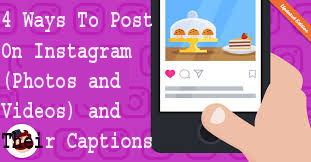
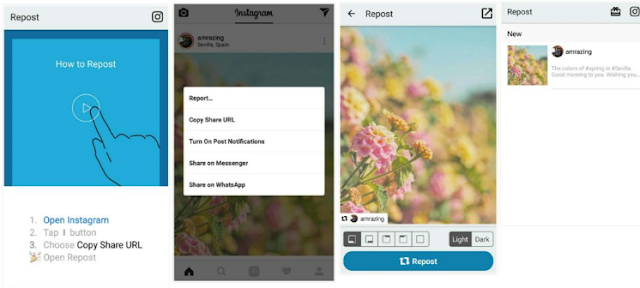




0 Komentar untuk "4 Ways To Post On Instagram (Photos and Videos) and Their Captions"