How To Delete Files That Can Not Be Deleted on The PC.Previously, I beg your pardon. Don't just take advantage of the article, but CLICK the ADVERTISEMENT too. If you find this article useful, please help us by clicking on the ad? Thank you for your cooperation.
To delete files that are on your PC you only need to select the file and press the delete button on the keyboard.
But have you ever had difficulty in deleting the file? usually an error message will appear, such as File In Use or Cannot Delete Folder. You Need Permission To Perform This Action.
To overcome this there are several ways you can try, such as without using an application, but using the default YouTube program or using an additional application from a 3rd party.
If you have trouble you can read how to delete files that cannot be deleted on the following PC.
Using User Administrator
Also read:How to Reset Windows 7 Password.
Files that have been created on your PC can only be deleted by users who have administrator rights or as an admin on the PC.
Because Windows itself supports creating more than 1 user, then you can check first, whether the user you are using is now a normal user or a user with Administrator status.
If the status is only as a normal user, then switch the user and change to the user whose status is Administrator. That way you can try to delete the file you want.
Close the program that you want to delete
If the file or program that you want to delete and cannot, there is a possibility that the file is still open or running.
This of course can not be done and if you keep trying to delete it will get an error message File In Use. For that you have to close or end the task first of the file.
If you think the file has been closed, try checking first through the task manager. The trick is to right-click on the task bar then select the task manager or can use the keyboard combination Ctrl + Shift + Esc.
Next try to check if there is a file you want to delete, if there is please select it then right-click and select the end task menu.
Restart the Computer or Laptop
Files that could not be deleted earlier, could have left errors or bugs. So to get rid of these bugs, you should try to restart the computer or laptop that you are using.
But make sure that you restart the right way, do not immediately press the button on the cpu. Do it through the start menu then select power / shutdown and select restart. After the computer or laptop finishes restarting, try deleting the file you want.
Safe Mode
Generally, windows users who experience problems can use safe mode as a solution. If you are already in safe mode, the computer will run in a minimal condition and you can access the basic settings of the computer.
This method can also be used to delete files that cannot be deleted. To enter safe mode is easy, you only need to restart the computer or PC.
Then if it is back on again immediately press the F8 key continuously until the BIOS display opens. Next, please select the safe mode menu. If you are already in safe mode, try deleting the file you want.
Use Additional Software
To delete files that cannot be deleted, in fact you can use the help of 3rd party software. For the choice of software itself is widely available on the internet.
There are several recommendations, including Software Unlocker and IIobit Unlocker
Gratis
or Unlocker Software:
The software is quite lightweight and will not take much use of ram.
Besides that, the usage is also quite easy, later you will also get some fairly complete usage instructions.
Also Read: How to Remove Ads from Chrom Android?.
That was the tutorial How To Delete Files That Can Not Be Deleted on The PC.
Hope it is useful.Thank you. If it is useful for you, please help by clicking on the ad.
Besides that, the usage is also quite easy, later you will also get some fairly complete usage instructions.
Also Read: How to Remove Ads from Chrom Android?.
That was the tutorial How To Delete Files That Can Not Be Deleted on The PC.
Hope it is useful.Thank you. If it is useful for you, please help by clicking on the ad.

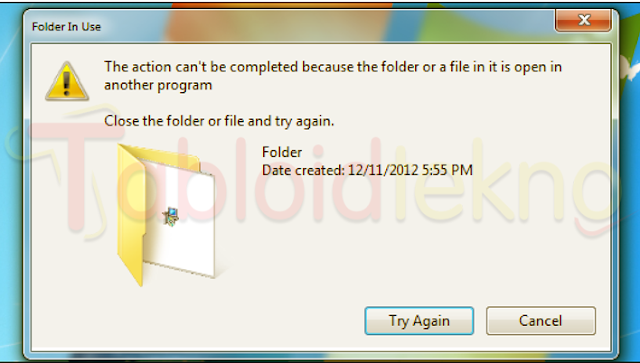

0 Komentar untuk "How To Delete Files That Can Not Be Deleted on The PC"