How to Delete All Photos On Instagram At Once..
However, because it is too cool to use Instagram you are not
aware that the photo you are posting is not a good photo, want it in terms of
quality, caption and others. If seen the photo is inappropriate to display.
For that you need to delete the photos that you think are
not good and interesting, in the Instagram application itself for how to delete
photos is very easy. But it must be done manually or one by one.
Of course this is very troublesome, if the number of photos
to be deleted is very much. Take it easy! on this occasion we will discuss, how
to delete all photos on Instagram very easily and all at once.
How to delete all instagram photo posts
If you pay attention through the Instagram application, you
can still delete photos or videos that you have posted. But this must be done
one by one, because indeed the feature to delete photos at once is not
provided.
As an alternative, you can use 3rd party applications. This
application will help you to delete all photos at once with a short time.
If interested, please refer to the following explanation:
Cleaner for Instagram Unfollow, Block and Delete
Berisi Iklan
·
Menawarkan pembelian dalam aplikasi
Of the many applications, Cleaner for Instagram Unfollow is
one of the recommended applications. This application has a lightweight size
and simple appearance, making it easy to use.
Besides being able to delete photos, using this application
will allow you to delete followers at once and do unfollow.
Here is the tutorial on using Cleaner for Instagram Unfollow
to delete all photos on Instagram:
1.First, make sure you have installed the Cleaner forInstagram Unfollow application, if not, please install it first through the
Play store
2.If the install process is complete, then open the
application by pressing the cleaner icon that appears on the screen
3.On the first page of the application, you will be asked to
login first using your Instagram account
4.If the login is successful, then you will enter the main
menu. Please select the post menu at the bottom
5.Next, please select the post that you want to delete
permanently, please note that if there are restrictions on posts, then you are
required to upgrade the application to Pro so that you can delete unlimited
posts or all at once
6.If the post has been selected, now continue by pressing the
DELETE button in the upper right
7.A new notification window will appear to confirm, just press
OK to continue the deletion
8.Finally you just need to wait for the removal process to
finish. The duration of the process depends on how many photos you will delete.
8.If the deletion process is complete, some information will
appear, such as: Total photos selected, photos successfully deleted and photos
that failed to delete
Compared to deleting photos manually or one by one in the
Instagram application, the above method can be used as an alternative to make
it easier for you to delete photos at once.
To get better features from the Cleaner for Instagram
Unfollow application you can upgrade to the pro version.
You can also read: How to Fix a Cellphone not Charging When Charged and Find Out the Cause
Hopefully useful,thanks.Don't forget to click on the ad too.

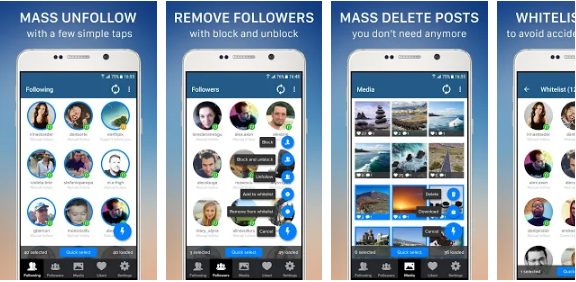

0 Komentar untuk "How to Delete All Photos On Instagram At Once."